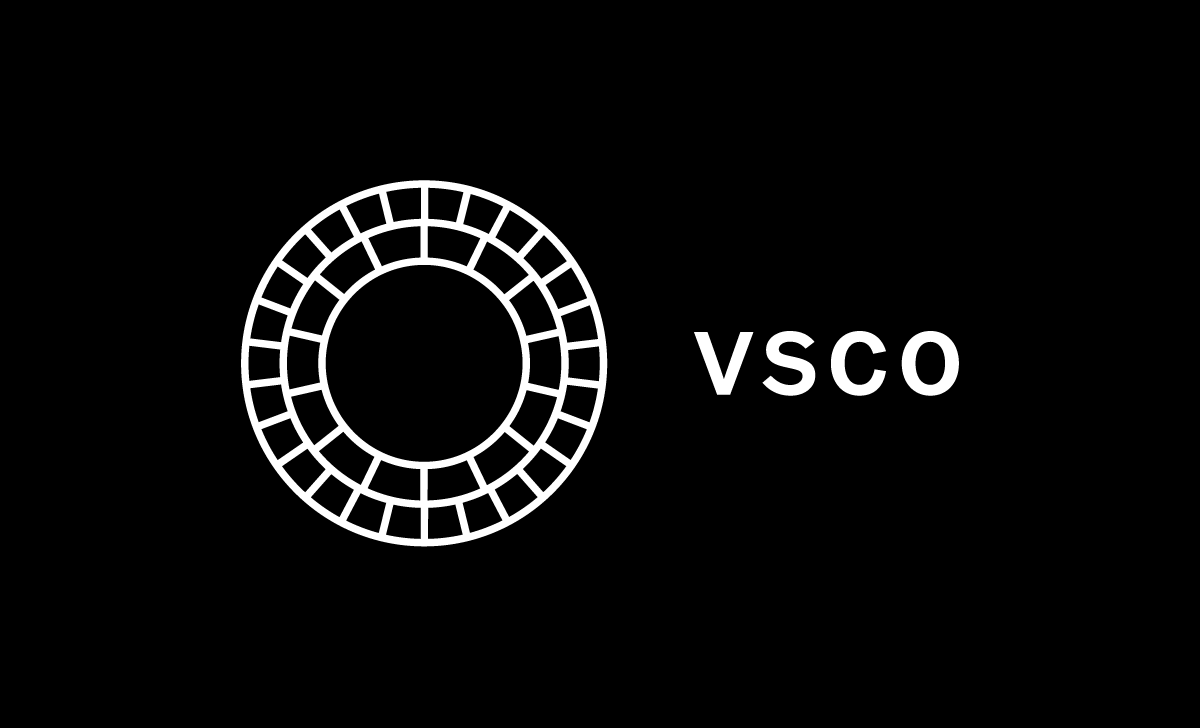If you’re looking for a photo editing app that will take your Instagram game to the next level, look no further than the VSCO app. This app has gained popularity over the years for its impressive editing capabilities and sleek interface. With VSCO, you can achieve a variety of looks, from vintage film to modern and minimalist.
One of the best features of VSCO is its extensive selection of filters. With over 200 available, you’re sure to find one that suits your style. But VSCO goes beyond just basic filters – you can also adjust the filter strength, as well as fine-tune other settings like saturation, contrast, and exposure. And if you’re feeling creative, you can even create your own filters and save them for future use. So whether you’re a professional photographer or just someone who loves taking pictures, the VSCO app is a must-have app for anyone who wants to elevate their photos to the next level.
Introduction to Vsco
VSCO is an amazing platform that offers a variety of features aimed at making mobile photography a more enjoyable experience. With VSCO, you can easily edit your photos to create stunning effects that will amaze your friends. The community platform for sharing and discovering content is a great place to get inspiration and connect with other photographers who share your passion.
Overview of the Vsco app
As mentioned earlier, the VSCO app is a mobile application that allows users to capture, edit, and share their photos and videos. The app has gained immense popularity among photography enthusiasts due to its user-friendly interface and unique editing tools.
The VSCO app offers various editing options, including exposure, contrast, saturation, and temperature adjustments, which help users to create stunning visuals. Moreover, the app provides a vast collection of presets, which can be used to apply a specific theme or style to images. The app also offers a camera feature, which allows users to capture photos and videos using their device’s camera while providing them with manual controls to adjust settings like focus and shutter speed.
In summary, VSCO app is an excellent platform for individuals who are passionate about photography and want to showcase their creativity. The app’s intuitive interface and powerful editing tools make it easy for users to turn their ideas into reality and create visually appealing content.

Features of Vsco
Now that we have a general idea of what VSCO app is, let’s dive into its features.
VSCO is known for its powerful editing tools that allow users to enhance their photos with ease. The app offers a range of presets, or filters, that can be adjusted to fit individual preferences. These presets are designed to mimic the look of film, giving photos a unique and timeless aesthetic. In addition to presets, VSCO offers a variety of manual editing tools such as exposure, contrast, and saturation, allowing users to fine-tune their images to perfection.
Another notable feature of the VSCO app is its camera app. Unlike other camera apps, VSCO’s camera allows users to manually adjust settings such as ISO, shutter speed, and focus, giving them complete control over their photography. This feature is especially useful for those who want to take their photography to the next level and experiment with different techniques.
Overall, VSCO’s features are designed to help users create beautiful, high-quality photos that showcase their unique style. With its powerful editing tools and advanced camera app, it’s no wonder why VSCO has become a go-to app for photographers and creatives alike. Plus, with its community platform for sharing and discovering content, the VSCO app offers a unique and inspiring space for users to connect and share their work with others.
Community Platform for Sharing and Discovering Content
Now that we have a basic understanding of what VSCO is and what it offers, let’s dive deeper into one of its most unique features: the community platform for sharing and discovering content.
VSCO’s community platform is a place where users can share their photos and connect with others who share similar interests. It’s a global network of creators who are passionate about photography, art, and self-expression. The platform is designed to foster a positive and supportive environment, where users can find inspiration, gain exposure, and build their own creative communities.
One of the best things about the VSCO app community is that it’s not just about likes and followers. It’s about connecting with other artists, learning from their work, and pushing each other to grow and evolve. Whether you’re a seasoned pro or just starting out, there’s always something to discover on the platform. From curated collections to featured artists, there’s no shortage of amazing content to explore. So whether you’re looking for inspiration or just want to share your own work, VSCO’s community platform is the perfect place to do it.
How to Use Vsco
Now that you’ve learned how to capture stunning photos using VSCO, let’s dive into the editing tools, filters and effects that will help you enhance your images. With VSCO’s wide array of options, you can easily adjust brightness, contrast and saturation, as well as experiment with different filters and effects to achieve the desired aesthetic. Once you’re happy with your work, saving and sharing your images is a breeze – simply tap on the save or share icon and choose your preferred platform.
Editing Tools
Now that you have learned about VSCO and its features, it’s time to dive into the exciting world of photo editing! VSCO offers a wide range of editing tools that will help you perfect your images and make them stand out. Let’s take a closer look at some of the editing tools that VSCO has to offer.
First, there is the cropping tool, which allows you to adjust the composition of your photo. You can choose from a variety of aspect ratios, such as square or 4:3, and drag the edges of the photo to crop it accordingly. VSCO also offers a range of editing tools for exposure, contrast, saturation, and more. You can adjust these settings by using the sliders until you achieve the desired effect.
Another useful tool in VSCO is the white balance feature. This allows you to adjust the temperature and tint of your image to make it look more natural. You can also adjust the sharpness and grain of your photo to give it a unique look. With VSCO’s editing tools, the possibilities are endless!
Filters and Effects
Now that you know the basics of VSCO, it’s time to dive into the fun part: filters and effects. VSCO has a wide array of presets that can instantly transform your photos into something truly amazing. Whether you want to create a vintage, moody or bright and colorful look, there’s a filter that can help you achieve your desired result.
To apply a filter, simply select a photo and tap on the editing button. From there, swipe left or right to browse through the available filters. Once you find one that you like, simply tap on it to apply it to your photo. You can adjust the intensity of the filter by using the slider at the bottom of the screen. In addition to filters, VSCO also has a set of editing tools that allow you to fine-tune your photos and make adjustments to things like brightness, contrast, saturation, and more.
If you’re feeling more creative, you can also explore VSCO’s range of effects, which can give your photos a unique look and feel. Some of these effects include grain, fade, and vignette. To apply an effect, simply select a photo and tap on the editing button. From there, tap on the “Effects” option and choose the effect that you want to apply. You can adjust the intensity of the effect by using the slider at the bottom of the screen.
Now that you’ve applied your favorite filters and effects, it’s time to save and share your masterpiece with the world. VSCO makes it easy to save your edited photos to your camera roll or share them directly to social media platforms like Instagram or Facebook. Simply tap on the share button and choose the platform that you want to share your photo. With its array of filters and effects, VSCO is a great tool for anyone looking to take their photos to the next level.
Saving and Sharing Images
Now that you’ve edited your photos to perfection with VSCO’s powerful editing tools and filters, it’s time to save and share your images with the world. Whether you’re posting to social media or sending your creations to friends and family, VSCO makes it easy to share your favorite shots.
To save your edited image, simply tap the checkmark icon in the top right corner of the screen. This will save your edited photo to your camera roll, where you can access it whenever you like. If you want to share your photo on social media, VSCO makes it easy to do so. Simply tap the arrow icon in the top right corner and select the social media platform you want to share on. From there, you can add a caption and share your image with the world.
But what if you want to share your photo with someone who doesn’t have VSCO? No problem! VSCO allows you to share your edited images via text message or email. Simply tap the share icon and select the option you prefer. You can also save your image as a PDF or JPEG file and share it via Dropbox, Google Drive, or other file-sharing services. With VSCO, the possibilities are endless! So go ahead and share your stunning creations with the world. We can’t wait to see them!
Vsco Community
Connecting with other users on the VSCO Community is a great way to discover new artists and photographers. You can follow their profiles, explore their photos, and even engage in conversations through the comments section. By building a network of like-minded individuals, you can share your own work and receive feedback, as well as support and inspiration from others in the community.
Connect with Other Users
Now that you’ve learned how to use VSCO, it’s time to connect with other users! The VSCO community is full of talented and creative individuals who share their work on the platform. Connecting with them can lead to inspiration, collaboration, and even new friendships.
To connect with other users, start by following accounts that inspire you. You can search for users based on keywords or hashtags, or browse through curated collections on the Explore page. Once you find an account you like, give them a follow and engage with their content by liking and commenting on their posts. This will not only show your support but also help you establish a connection with the user. Additionally, you can join VSCO Groups to connect with users who share similar interests or styles. Building a network of like-minded individuals can lead to new opportunities and a sense of community within the VSCO platform.
Explore Other User’s Photos
Now that you have learned how to use VSCO, it’s time to explore the VSCO community. One of the most exciting things about VSCO is the ability to explore other user’s photos. By exploring other user’s photos, you can discover new perspectives and styles that you may have never seen before.
When you explore other user’s photos, you can see how they use different filters and editing techniques to create beautiful images. You can also see how they compose their shots and learn from their techniques. By exploring other user’s photos, you can gain inspiration for your own photography and improve your skills.
Building a network of like-minded individuals is essential for any artist, and VSCO allows you to connect with other users who share your interests. By exploring other user’s photos, you can find other photographers who inspire you and start following them. This can lead to a community of support and encouragement, where you can share your own work and get feedback from others.
Overall, exploring other user’s photos is an essential part of the VSCO experience. It allows you to discover new perspectives, gain inspiration, and build a network of like-minded individuals. So, take some time to explore the VSCO community and see what amazing photos you can find!
Building a Network of Like-Minded Individuals
As you explore the VSCO community, you’ll quickly notice that it’s an ideal platform for building a network of like-minded individuals. The app boasts a vast network of creatives who share a passion for photography, art, and visual storytelling. It’s a place where you can connect with other users, explore their photos, and forge lasting relationships.
Building a network on VSCO is easy. To start, you can follow other users whose work you admire. You can interact with them by liking, commenting, or sharing their photos. You can also join groups and communities that revolve around specific themes, such as landscapes, portraits, or street photography. These groups are an excellent way to connect with others who share your interests and learn from their experiences.
By building a network of like-minded individuals on VSCO, you’ll gain access to a wealth of knowledge, inspiration, and support. You’ll be able to collaborate with other creatives, learn new techniques, and get feedback on your work. You’ll also have a chance to showcase your talent to a broader audience and gain recognition for your efforts. So why wait? Start exploring the VSCO community today and start building your network of like-minded individuals.
Vsco Tips and Tricks
To take your VSCO game to the next level, it’s important to work on your editing skills. This means getting familiar with the various editing tools available on the app and experimenting with different techniques to achieve your desired outcome. Once you’ve mastered the basics, you can move on to capturing better photos by playing around with different lighting and angles and getting creative with your compositions. And if you’re feeling extra adventurous, try out some of the app’s advanced editing options to really take your photos to the next level.
Improve Your Editing Skills
Now that you’ve joined the VSCO community, it’s time to up your editing game. With so many filters and tools at your disposal, it can be overwhelming to know where to start. But fear not, we’ve got some tips and tricks to improve your editing skills and make your photos stand out.
First, consider the overall mood you want to convey in your photo. Are you going for a bright and airy feel or a moody and dramatic vibe? Once you have a clear vision, start experimenting with different filters and adjust the settings to achieve the desired effect. Don’t be afraid to play around with the temperature, saturation, and contrast to really make your photos pop.
Another way to improve your editing skills is to pay attention to the details. Take a closer look at your photo and see if there are any distractions or imperfections that can be removed or minimized. Use the healing tool to get rid of blemishes or unwanted objects, and adjust the cropping to create a more balanced composition. With practice, you’ll develop an eye for detail and be able to create stunning images that truly capture the moment.
Capture Better Photos
Now that you’ve learned some tips for engaging with the VSCO community, let’s focus on improving your photography skills. Capturing better photos is essential when it comes to creating stunning edits. Whether you’re a beginner or an experienced photographer, there’s always room for improvement.
One way to capture better photos is to pay attention to lighting. Good lighting can make all the difference in a photo. Try to shoot during the golden hour, which is the time shortly after sunrise or before sunset when the light is soft and warm. If you’re shooting indoors, use natural light from a window or invest in some low-cost lighting equipment.
Another tip is to experiment with composition. Don’t be afraid to get creative and try different angles and perspectives. Play around with the rule of thirds, leading lines, and symmetry. Remember, the goal is to make your photos stand out and capture the viewer’s attention. By applying these techniques, you’ll be able to capture better photos that will make your edits shine. With VSCO’s advanced editing options, the possibilities are endless.
“Advanced Editing Options”
Now that you have a better understanding of the VSCO community, let’s dive into some tips and tricks to improve your editing skills and capture better photos. But before we get into that, let’s talk about some of VSCO’s advanced editing options.
VSCO offers a variety of editing options beyond the basics of adjusting exposure and contrast. With VSCO X membership, you gain access to a whole range of advanced editing tools, such as HSL (hue, saturation, and luminance), split tone, and selective adjustments. These tools allow you to fine-tune specific areas of your image and create a truly unique edit.
One of my favorite advanced editing options is the ability to adjust the tint of a photo. This tool allows you to add a subtle color cast to your photo, giving it a unique and artistic look. Additionally, VSCO X members have access to a variety of film presets, which can be used to emulate the look of different film stocks. These presets can be a great starting point for your edit or can be used as a final touch to add a specific mood or vibe to your photo. With VSCO’s advanced editing options, the possibilities are endless.
Sharing on Vsco
To expand your reach, you can connect your VSCO app account to other social media platforms such as Instagram and Twitter. This will allow you to share your VSCO app posts with a wider audience and gain more followers. When posting on VSCO, it’s important to choose the right images, edit them properly, and add appropriate captions to make your posts stand out. Finally, you can also share your VSCO images on other social media platforms to showcase your work and attract more followers to your VSCO account.
Connect to Other Social Media Platforms
Now that you have learned about some VSCO tips and tricks, let’s talk about sharing your creations with others. VSCO is not just a photo editing app, but it is also a social media platform where you can connect with other creatives. However, if you want to share your images to other social media platforms, you can easily do so by linking your VSCO app account to your other accounts.
Connecting to other social media platforms on the VSCO app is a breeze. Simply go to your profile and click on the three dots in the upper right-hand corner. From there, click on “Settings” and then “Connected Accounts.” You will then have the option to link your VSCO account to Facebook, Twitter, Instagram, and more. Once you have linked your accounts, you can easily share your VSCO posts to your other social media platforms with just a few clicks. This is a great way to share your creations with a wider audience and gain more exposure for your work.
Overall, VSCO is a great platform for anyone looking to share their creativity with the world. With its easy-to-use interface, advanced editing tools, and seamless integration with other social media platforms, the VSCO app is the perfect app for anyone looking to take their photography to the next level. So why not give it a try and see what amazing things you can create and share with others?
Posting Tips
Now that you’ve learned some of the VSCO app tips and tricks, let’s talk about posting tips. When it comes to sharing your images on the VSCO app, it’s important to make sure they look their best. Here are some posting tips to help you get the most out of your photos:
First, always make sure your image is properly cropped and aligned. the VSCO app offers a variety of cropping options, so take some time to experiment and find the best fit for your photo. You should also pay attention to the alignment of your image. If your subject is off-center, consider using the grid feature to help you align it properly.
Next, pay attention to the lighting and color of your photo. the VSCO app offers a variety of filters and editing tools to help you enhance your image, but don’t overdo it. Subtle adjustments can make all the difference, so take some time to experiment and find the right balance. Finally, always add a caption to your photo. This can help your followers understand the context behind your image and make it more engaging and relatable.
By following these posting tips, you can make sure your images look their best and stand out from the crowd. So go ahead and share your photos with the world!
“Sharing Images to Other Social Media Platforms”
Now that you’ve learned some tips and tricks for using the VSCO app, it’s time to share your stunning images with the world! Luckily, the VSCO app makes it easy to share your photos on other social media platforms.
To start, simply connect your VSCO app account to your other social media accounts like Instagram or Facebook. This will allow you to easily share your VSCO app creations with your friends and followers on these platforms. When you go to post your photo, you’ll see an option to share it with your connected accounts.
When sharing your images to other social media platforms, keep in mind that each platform has its own rules and guidelines for posting. Make sure to adjust the size and cropping of your photo as needed to fit the platform’s requirements. It’s also a good idea to add relevant hashtags and a descriptive caption to your post to help it reach a wider audience. And don’t forget to give credit where credit is due by tagging any collaborators or inspirations for your photo. With these tips in mind, you’ll be able to share your VSCO creations with confidence and ease.
Vsco Premium
As we delve deeper into the VSCO app Premium, it’s worth discussing some of its key features, such as advanced editing tools, access to exclusive presets, and an ad-free experience. While there are certainly some benefits to using the VSCO app Premium, it’s important to consider the potential drawbacks as well. One potential downside is the cost of the subscription, which may not be feasible for everyone. Additionally, some users may find that the exclusive filters included with the VSCO app Premium don’t quite meet their needs.
Features of Vsco Premium
Now that we’ve talked about sharing on VSCO, let’s dive into the world of the VSCO app Premium. With this subscription, you’ll have access to a plethora of features that enhance your editing game.
One of the biggest perks of VSCO Premium is the exclusive access to over 200 filters. These filters are designed with the intention of making your photos stand out and are not available to non-premium users. Additionally, you’ll have access to advanced editing tools such as HSL, split tone, and video editing capabilities. These tools allow you to have more control over the look and feel of your photos, ultimately making them more unique and personalized to your style.
Another great feature of the VSCO app Premium is the ability to edit in RAW format. RAW files contain more data and information than traditional JPEG images, giving you more flexibility when it comes to editing. With the VSCO app Premium, you can import and edit RAW files directly in the app, giving you more creative freedom and the ability to create high-quality images.
Overall, VSCO Premium provides users with an array of tools and features to elevate their photo editing game. While there are certainly pros and cons to subscribing, the exclusive filters and advanced editing tools make it a worthwhile investment for those looking to take their photos to the next level.
Pros and Cons of Vsco Premium
Now that you know how to share your stunning photos on VSCO, let’s talk about the VSCO app Premium. If you’re looking to take your photography to the next level, VSCO Premium is definitely worth considering.
One of the biggest pros of VSCO Premium is the access to exclusive filters. These filters are designed to give your photos a unique and professional look that can’t be found in the regular VSCO app. In addition, you’ll also have access to advanced editing tools such as HSL and Split Tone, allowing you to fine-tune your photos to perfection.
However, it’s important to weigh the cons as well. One of the biggest drawbacks of the VSCO app Premium is the cost. It’s significantly more expensive than the regular app, which may not be feasible for everyone. Additionally, some of the features may not be necessary for casual photographers, making it difficult to justify the expense.
Overall, VSCO Premium is a great option for those looking to take their photography to the next level. While there are certainly pros and cons to consider, the exclusive filters and advanced editing tools make it a worthwhile investment for serious photographers.
Exclusive Filters
If you’re someone who’s looking to take your photography game to the next level, then VSCO Premium is the perfect tool for you. With the VSCO app Premium, you get access to a range of features that will help you create stunning photos. One of the most exciting features that the VSCO app Premium offers is exclusive filters.
These filters are designed by VSCO’s team of expert photographers and designers, and you won’t find them anywhere else. With exclusive filters, you can take your photos to the next level and create a unique look that’s all your own. Whether you’re looking for a vintage vibe or a modern, edgy look, there’s an exclusive filter that will suit your needs.
One of the great things about VSCO Premium’s exclusive filters is that they’re incredibly easy to use. Simply select the filter you want to use and apply it to your photo. You can then adjust the strength of the filter to get the perfect look. With VSCO Premium, you’ll have access to a range of exclusive filters that will help you take your photos to the next level.
Vsco Alternatives
For those looking for popular alternatives to the VSCO app, there are a few apps worth considering. One of the most popular is Afterlight which offers a range of filters, textures, and frames to enhance your photos. While it may not have all the same features as the VSCO app, it’s a great option for those looking to experiment with different editing styles.
Popular Alternatives to Vsco
If you’re looking for alternatives to the VSCO app, there are plenty of options out there. Some of the most popular ones include Snapseed, Adobe Lightroom, and PicsArt. Each of these apps has its own unique features and benefits, so it’s worth taking the time to compare them and see which one might be the best fit for your needs.
Snapseed is a photo editing app that’s known for its powerful editing tools and user-friendly interface. With Snapseed, you can adjust everything from brightness and contrast to saturation and color temperature. The app also offers a range of filters and effects that you can use to give your photos a unique look. Adobe Lightroom is another popular photo editing app that’s often used by professionals. It offers a range of advanced editing tools and features, including the ability to adjust exposure, contrast, and color balance. Like Snapseed, Lightroom also offers a range of presets and filters that you can use to enhance your photos.
PicsArt is a slightly different type of app that offers both photo editing and social media features. With PicsArt, you can edit your photos using a range of tools and filters, and then share your creations with other users on the app. You can also browse through other users’ photos and follow people whose work you admire. All of these apps are great alternatives to the VSCO app, and each one has its own strengths and weaknesses. It’s worth taking the time to compare them and see which one might be the best fit for your needs.
Comparing Apps
Now that we have discussed VSCO Premium and its features, let’s take a look at some popular alternatives to VSCO. There are many photo editing apps available, but some of the most popular ones include Snapseed, Adobe Lightroom, and PicsArt.
When comparing these apps to the VSCO app, it is important to consider their unique features and capabilities. Snapseed, for example, offers a wide range of editing tools and filters that can be used to enhance your photos. Adobe Lightroom is a powerful editing tool that allows you to adjust everything from exposure and color to sharpness and noise reduction. PicsArt, on the other hand, is a more creative app that allows you to add text, stickers, and other fun elements to your photos.
One app that is worth mentioning is Afterlight. This app offers a range of editing tools and filters that can be used to enhance your photos. It also allows you to adjust the brightness, contrast, and saturation of your photos, as well as add text and other creative elements. Overall, there are many great alternatives to VSCO, and it really comes down to personal preference and the type of editing you are looking to do.
Afterlight
If you’re looking for alternatives to the VSCO app, there are plenty of apps out there that can meet your editing needs. One popular option is Afterlight. This app offers a range of tools for adjusting brightness, contrast, saturation, and more, as well as a variety of filters and textures to add a unique touch to your photos.
One of the standout features of Afterlight is its ability to create custom filters using its Fusion tool. This allows you to combine different filters and textures to create a truly unique look for your photos. The app also includes a range of basic editing tools, such as cropping and rotating, as well as more advanced features like selective color and curve adjustments.
Compared to the VSCO app, Afterlight has a simpler interface and a more limited selection of filters and tools. However, its customization options make it a great choice for those who want to create their own unique look. Whether you’re a professional photographer or just looking to enhance your social media photos, Afterlight is definitely worth checking out.
Conclusion
To sum it up, the VSCO app offers a wide range of benefits such as a user-friendly interface and a variety of editing tools to choose from. However, it is important to note that the app has its limitations and may not be suitable for everyone’s editing needs. In terms of quality, VSCO’s editing tools are top-notch and can produce stunning results with a little bit of practice and experimentation.
Benefits of Vsco
Now that we have talked about some alternatives to the VSCO app, let’s take a moment to appreciate the benefits of using this popular photo editing app. One of the biggest advantages of VSCO is the quality of its editing tools. They are top-notch and allow users to enhance their photos in a way that is both professional and easy to use.
Another benefit of the VSCO app is the ability to share your edited photos with a community of like-minded individuals. VSCO’s social platform allows photographers to connect with each other, share their work, and even sell their photos. This creates a sense of community that is not often found in other photo editing apps.
Overall, VSCO has a lot to offer for those who are passionate about photography and editing. With its high-quality editing tools and social platform, it’s no wonder why so many people continue to use and love this app.
Final Thoughts on Vsco
In conclusion, the VSCO app remains a top choice for many photography enthusiasts due to its numerous benefits. One of the most significant advantages of using VSCO is the ability to access a vast library of presets that can enhance your photos and give them a professional look. Additionally, VSCO’s user-friendly interface allows for easy navigation and usage, making it an ideal choice for beginners and professionals alike.
Final thoughts on the VSCO app are positive, given its reputation as a reliable and efficient photo editing app. While there are a plethora of other editing tools available, the VSCO app stands out for its unique filters and presets that can bring out the best in your photos. The quality of editing tools is unmatched, making it a go-to choice for editors who want to create stunning visuals that stand out from the crowd.
Overall, VSCO remains a top choice for photographers looking for an app that can help them enhance their photos and improve their editing skills. Its impressive features, user-friendly interface, and unmatched quality make it a clear winner in the world of photo editing apps. So why not give it a try and see for yourself what VSCO can do for your photography skills?
“Quality of Editing Tools”
Moving on to the topic of the “Quality of editing tools” in VSCO, it’s important to note that this app provides top-notch editing tools that are easy to use and produce high-quality results. Whether you’re a professional photographer or just starting out, VSCO’s editing tools are designed to bring out the best in your photos with just a few clicks.
One of the biggest benefits of VSCO’s editing tools is the ability to adjust the exposure, contrast, and saturation of your photos. This allows you to fine-tune your images and create a more balanced, visually appealing look. Additionally, VSCO offers a wide range of filters and presets that can be applied to your photos with just one click. These filters are designed to emulate the look of classic film stocks, giving your photos a unique, vintage feel. Overall, the quality and versatility of VSCO’s editing tools make it a top choice for anyone looking to enhance their photos and create stunning visual content.
In conclusion, VSCO is a fantastic app for anyone looking to take their photos to the next level. With its user-friendly interface, high-quality editing tools, and extensive library of filters and presets, VSCO has everything you need to create stunning visual content. Whether you’re a professional photographer or just starting out, VSCO is definitely worth checking out. So, go ahead and give it a try – you won’t be disappointed!
Conclusion
In conclusion, the Vsco app is a versatile app that can help you achieve your creative goals. With its intuitive interface and powerful editing tools, you can easily transform your photos into stunning works of art. The VSCO community is also a great place to connect with other like-minded individuals and get inspired by their work.
Remember to explore all the features of the Vsco app and experiment with different filters and presets to find your personal style. With the Vsco app Premium, you can unlock even more editing tools and access exclusive content. And if VSCO isn’t your cup of tea, there are plenty of other photo editing apps out there to try. With a little bit of creativity and the right tools, you can take your photography to the next level.