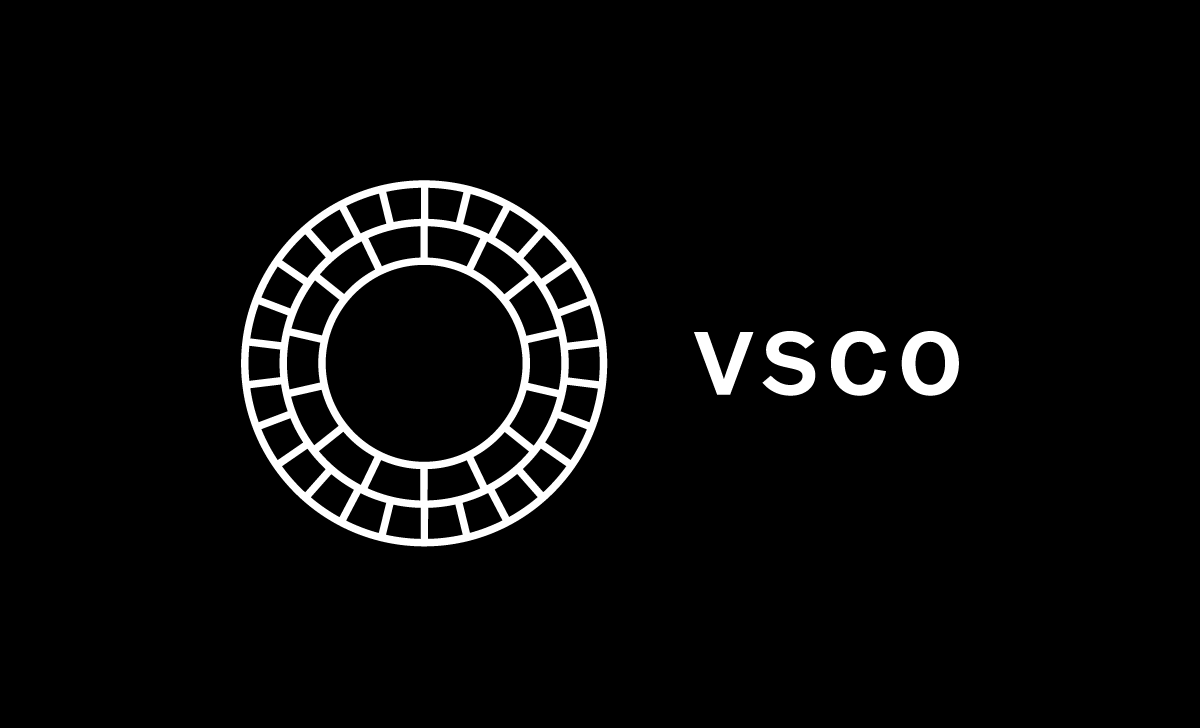Key Takeaways
- VSCO is a robust photo and video editing app with advanced creative controls and a thriving community.
- Powerful mobile editing tools allow comprehensive enhancements completely on your device.
- An artistic, judgment-free environment appeals to teen users looking to develop their creative eye.
- VSCO provides more limited social interaction than Instagram, with a focus on curating an editorial quality portfolio over racking up vanity metrics.
- Manual camera controls deliver enhanced capture abilities surpassing basic smartphone cameras.
- Consider privacy settings and risks associated with any social platform before allowing underage use.
Introduction
VSCO (pronounced “Visco”) is a popular photo and video editing app that allows users to capture, edit, and share visual content all from their mobile devices. Since launching in 2011, VSCO has grown into an artistic community of over 2 million members.
So what exactly is VSCO and how does it work? This in-depth guide will provide an overview of VSCO, its key features, how to use it for photo and video editing, as well as tips for building your creative portfolio, understanding privacy settings, and safely navigating the app as a teenager.
What is VSCO?
A Photo & Video Editing App
VSCO is a photo and video editing app developed specifically for iOS and Android mobile devices. It provides users with a range of editing tools including filters and adjustments to enhance photos and videos taken right from their smartphone cameras.
Unlike a basic filter app, VSCO operates as a more robust creative platform with advanced capabilities for editing images and videos within the app itself – no need for desktop software or exporting your media elsewhere. It focuses on high-quality post-production finishing, almost like a digital darkroom.
In addition to its editing features, VSCO also functions as a social platform for showcasing user-generated visual content and connecting with other creatives through shared images – though it offers a more limited level of social interaction compared to apps like Instagram.
Membership Options
VSCO is available as a free app from the Apple App Store or Google Play Store. This gives access to a range of basic filters and editing capabilities. For $19.99 per year, users can upgrade to a VSCO X membership which unlocks additional premium presets, tools, and exclusive content. We’ll cover the differences between free and paid options later in this guide.
Key Features of VSCO
Now that we’ve covered the basics of what VSCO is, let’s explore the app’s key functionality and features that enable mobile photo and video editing and sharing.
Editing Tools & Capabilities
The editing capabilities built into VSCO offer powerful creative control previously only available with desktop applications. Users can easily adjust, transform, and enhance their images without needing to export them elsewhere. Some of the key features include:
Manual Image Adjustments
- Exposure, contrast, saturation
- Color temperature
- Split tone mapping
- Shadows & highlight recovery
Transform Tools
- Crop and straighten
- Perspective correction
- Image rotations
Filter Presets
- Over 100 premium one-click filters
- Film-inspired looks (Kodak, Fuji, etc.)
- Range from subtle enhancements to bold effects
Finishing Touches
- Vignettes to focus attention
- Fade filter strength
- Gradient mapping
- Borders and frames
This allows for comprehensive editing – from basic color correction to completely transforming a photo through complex adjustments, filters, and effects. Novices, hobbyists, and professionals alike appreciate the breadth of creative control in VSCO.
In-App Camera Controls
In addition to after-the-fact editing of existing images, VSCO also provides enhanced capture options and controls for photos taken directly in the app itself.
Some of the key features include:
Manual Controls
- ISO
- Shutter speed
- Focus
- White balance
Specialized Modes
- Slow shutter night images
- Long-exposure light trails
- Quick bracketed shots
High-Quality Capture
- RAW image support
- Depth editing on portrait shots
- Dual lens exposure blending
Not only can you take photos that leverage your smartphone hardware fully, but you can also directly open them into the editing workflow within VSCO with no intermediary steps. For convenience and streamlined creativity, it can’t be beat!
Sharing Features
In addition to the editing and capture features covered already, the VSCO app also provides functionality for curating and sharing your visual content.
Some of the key aspects include:
Profile Portfolio
- A visible profile tied to your account
- Customizable with name, bio, profile photo
- Displays images you publish
Image Galleries
- Collections and albums
- Ability to re-arrange and spotlight
- Shows EXIF photo data
Limited Social Interactions
- Hearts to favorite images
- Channels to discover content
- Journal section for image details
Unlike highly social apps like Instagram, VSCO focuses more on showcasing work in an almost portfolio style rather than social media engagement. Metrics like hearts and followers aren’t public front and center.
VSCO X Member Perks
While VSCO’s free version offers quite robust tools, upgrading to the premium VSCO X membership provides the following additional features:
More Advanced Editing
- 200+ classic mobile presets
- New presets are added monthly
- Video editing tools
- LUTs, borders, gradients
Exclusive Content
- Educational photography tutorials
- Exclusive artist spotlights
- Video lessons and guides
- Free gifts, discounts, and deals
Additional Creation Tools
- Collages and split-view editing
- Text, drawing, and painting options
- Multi-image grids
- Coordinated color palettes
So for $19.99 annually, VSCO X members gain hundreds of new presets, access to exclusive content made just for them, and enhanced creation tools – providing exceptional value.
How Does VSCO Work?
We’ve covered an overview of VSCO’s features for photo editing, capture, and sharing. Now let’s walk through how you use the app on a practical level by outlining some key workflow steps.
Getting Started
Download – VSCO is available free on the App Store and Google Play Store. Simply search for “VSCO” and install to your device.
Create Account – Open the app and join using email, Apple ID, or Google. You can also link social media profiles.
Allow Access – The app will ask permission to access your camera, camera roll, location, etc. Grant access as needed.
Take User Tour – VSCO provides an interactive tour explaining the app’s layout, features, and tools. Useful for new users!
From there, you have the core framework in place to start using VSCO for capturing, editing, and sharing creative images and videos!
Working With Images
Let’s outline the typical workflow for importing, editing, and sharing photos within VSCO:
Import Image Source – Tap the camera icon to take a new photo, or the gallery icon to choose existing images from your camera roll.
Apply Edit Adjustments – Use the preset filters, manual settings, and editing tools to enhance your image.
Save Changes – When satisfied, tap the ✓ icon to save a copy of your edits without altering the original.
Share Creation – Tap the ↑ arrow to add the final image to your profile portfolio or share elsewhere.
Revert At Any Time – Don’t like the changes? Tap “Revert” to undo edits and go back to the original.
It provides a flexible, non-destructive workflow – perfect for getting creative!
Video Editing
In addition to still image editing, VSCO also provides robust tools for video capture and post-production:
Import Videos – Select existing clips from your camera roll to edit in the app.
Trim Length – Customize start and end points to highlight key moments.
Apply Filters & Adjustments – Use any of the same presets and edits as available for photos.
Export Final Render – Save the completed video back to your camera roll to share.
So videographers can also take advantage of VSCO for mobile content creation versus needing desktop software!
Building Your Portfolio
A fun part of VSCO involves curating your portfolio page to showcase visual work and engage with the community:
Customize Profile – Personalize your account with name, photo, description, and links.
Organize Content – Create collections, and rearrange your images into a cohesive profile.
Share Broadly – Publish your work not just to followers but also to discovery channels.
Interact With Community – Browse and engage with other talented creators on the platform.
Measure Reach – While metrics aren’t public, you can view hearts and followers to benchmark engagement.
Think of your VSCO portfolio as a living photo gallery for displaying your best moments and connecting with an artistic community passionate about mobile visuals.
Read more about Snapseed.
Why Teens Enjoy Using VSCO
Many teenagers and young millennials have gravitated to VSCO over other apps. What makes it so uniquely appealing to them versus platforms like Instagram or Snapchat?
Creative Control – Robust editing tools empower teens to visually express themselves.
Anonymity – No public metrics minimize judgment about popularity.
Community – Youth culture appreciates VSCO’s focus on artistry.
Essentially, VSCO provides a space for teens to explore visual creativity with less social baggage and pressure to rack up likes and comments. The focus stays on the images themselves.
Lisa, 16, explains the appeal:
“I like VSCO because it lets me be creative with editing pictures without worrying what people will think. It feels more private and personal than Instagram.”
VSCO has cultivated an artistic, judgment-free environment centered wholly on the craft of taking powerful images and conveying visual stories. This resonates strongly with teens looking to develop and share their creative eye while avoiding the social competition perpetuated by metrics on other platforms.

Risks of VSCO and Recommendations for Parents
While VSCO offers many positives as a creative outlet for teenagers, parents must also stay vigilant about social media use by underage children. Any online platform poses certain risks.
Some aspects to consider with VSCO:
Content Moderation – Being image-centric with limited text interaction, offensive user-generated content may still be encountered from public accounts.
Location Tagging – Geotagging images is enabled by default and makes photos discoverable by location.
Digital Age of Consent – Per COPPA regulations, children under age 13 legally cannot consent to terms of service agreements with or without parental permission.
Premium paywalls – Subscriptions, in-app purchases, etc. will require a form of payment on file even for free tiers.
Social Pressures – While diminished, the app still involves curating a persona and chasing engagement through vanity metrics.
Given these factors, parents should take appropriate precautions:
Install an app to understand the functionality from a teen’s perspective. Become familiar with the platform’s features, privacy settings, content controls, and age requirements.
Discuss location services and limiting geotagging by disabling access to devise location in-app permissions. Consider potential privacy or safety implications.
Address potential pressures around idealized body image and social media influence. Set reasonable limits and expectations for healthy usage.
Review stranger danger principles as profile images and usernames provide a false sense of familiarity with unknown parties online.
In other words, employ the same common sense practices for VSCO use as with any other social network. Stay vigilant, keep an open dialogue with your teen, verify their understanding of online safety protocols, and encourage balance with offline activities.
Tips for Using VSCO Effectively
From artists looking to organize an editorial-grade portfolio to casual users who just want to quickly enhance images from their camera roll, VSCO provides something for everyone when it comes to mobile creativity.
Here are some tips to use VSCO effectively:
Snap Reflexively – Get in the habit of opening VSCO automatically after taking any photo for quick enhancement before sharing.
Learn The Nuances of Exposure, Color, and Composition – VSCO provides granular control if you want to geek out on specifics.
Develop Your Style – Create custom-saved presets with your favorite edits that give images your unique visual signature.
Curate a Consistent Profile Aesthetic – Use color schemes, positioning/angles, and other elements to make grid layouts cohesive.
Utilize Hashtags Mindfully – Tag images appropriately to connect with others appreciating that style, but don’t go overboard chasing engagement.
Respectfully Engage – Comment on community photos when you genuinely admire something specific and relate to it.
Essentially, use VSCO’s capabilities to develop your artistic eye rather than feel pressure to rack up social media vanity metrics. Focus on the joy of creation!
Conclusion
As you can see throughout this extensive guide, VSCO provides a uniquely robust platform for capturing, editing and sharing visual content from mobile devices. With professional grade tools, a creative community, and an emphasis on artistic expression over social validation, VSCO delivers outstanding value.
To recap key points:
- VSCO operates as both a photo/video editor and a limited social network in one intuitive application.
- Powerful editing capabilities allow comprehensive enhancements completely on mobile.
- Manual camera controls enable next-level capture abilities right within the app.
- Curate and share stunning images within a thriving creative community.
- Teens especially appreciate VSCO for an artistic outlet with less pressure of superficial judgments.
- Refine your aesthetic eye and develop a personalized visual style.
So download VSCO today if you haven’t already to enjoy these features and more explored throughout this guide! Feel empowered to capture your life, tell visual stories, and engage with a community passionate about mobile photography and creativity.
FAQ
What features does the free version of VSCO offer?
The free VSCO app includes a range of editing tools, over 100 filters, manual camera controls, and the ability to curate and share your portfolio. Additional presets, tutorials, and perks come with a paid VSCO X membership.
Is VSCO safe for teenagers and young users?
While it offers positive creative outlets, parents should still discuss privacy precautions given the public portfolio aspects. Review location sharing, disabling comments, and blocking capabilities.
How is VSCO different from Instagram?
Unlike Instagram’s focus on likes and comments, VSCO provides more limited social interaction. The focus stays on sharing quality images rather than racking up engagement metrics.
What devices and platforms support VSCO?
VSCO is available as a free app download for both iOS and Android mobile devices including smartphones and tablets. An account syncs across devices allowing convenient access on multiple units.
How do I get started with using VSCO?
Download app from your device’s app store, create an account, allow camera/photo permissions, take the intro tour, and start capturing images to edit and share!