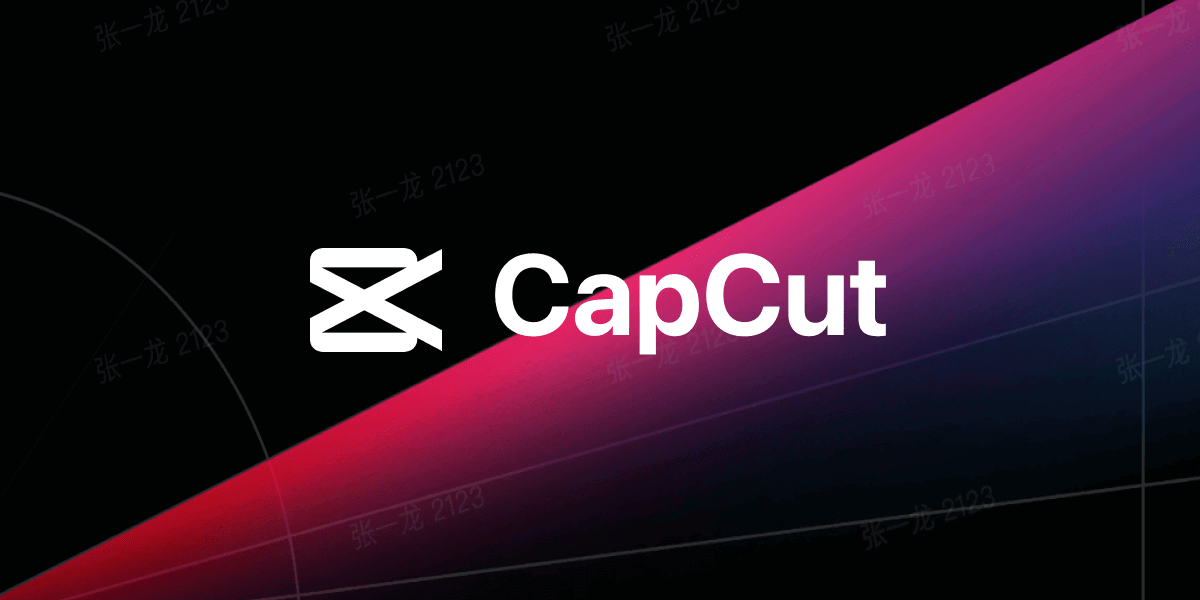Key Takeaways
-
Embrace the gender swap trend by experimenting with CapCut‘s gender swap feature application to create engaging and entertaining content for social media platforms like TikTok.
-
Follow a step-by-step guide to access and apply the gender swap filter in CapCut, allowing you to seamlessly transform your videos and participate in the trend.
-
Enhance your gender swap videos by incorporating additional effects and creative elements using CapCut’s editing tools, elevating the quality and impact of your content.
-
Troubleshoot common issues with CapCut filters to ensure a smooth and successful application of the gender swap feature, enabling you to overcome any technical challenges.
-
Share your gender swapped videos on TikTok and other social media platforms to connect with your audience and contribute to the ongoing conversation surrounding this popular trend.
-
Explore unique and imaginative ways to use gender swap filters, allowing you to showcase your creativity and stand out within the trend while engaging with your target audience.
Introduction
Ever wondered how you’d look if your gender was swapped? I’ve got just the thing for you! In this post, I’ll walk you through using the gender swap filter on CapCut. Get ready to transform your appearance with a few simple taps.
First off, let’s dive into the step-by-step process of accessing and applying this fun and intriguing filter. Then, we’ll explore some tips to enhance your results and make the most out of this feature. By the end of this guide, you’ll be all set to amaze your friends with your transformed look in no time!
How to do gender swap filter on capcut?
Exploring the Popularity
The gender swap filter has gained immense popularity across various social media platforms. Users are intrigued by the ability to see themselves transformed into the opposite gender, often sharing these altered images with their friends and followers. The trend has sparked widespread engagement and conversation, leading to an increase in user activity on these platforms.
This surge in popularity can be attributed to the novelty of experiencing a different gender’s appearance through a simple filter. People are fascinated by how they would look if their biological characteristics were altered. This curiosity drives them to use gender swap filters as a form of entertainment and self-expression, contributing to its widespread adoption.
Impact and Implications
The impact of the gender swap trend extends beyond mere amusement; it plays a significant role in challenging traditional notions of gender identity and expression. By allowing individuals to visually experience life from another gender’s perspective, these filters foster empathy and understanding for diverse experiences within society.
Moreover, this trend raises awareness about inclusivity and acceptance of all genders by providing a platform for individuals to explore their identities freely. It encourages open conversations about self-perception, societal expectations, and personal preferences regarding gender representation.
Understanding the Fascination
The appeal behind gender swap filters lies in their ability to offer users an alternative view of themselves while fostering creativity. The process enables individuals not only to envision but also embody different aspects of their personality that may not align with conventional norms or appearances.
Users find joy in experimenting with various visual representations through these filters, exploring new facets of their identity without limitations or judgment. This fascination stems from the freedom it provides for self-exploration while promoting lighthearted interactions among peers.
Getting Started with CapCut for Video Editing
Using CapCut’s Gender Swap Filter
CapCut offers a gender swap filter feature that allows users to seamlessly transform their appearance in videos. To access this feature, simply open the app and import the video you want to edit. Then, navigate to the “Filters” section and look for the gender swap filter option. Once you’ve selected it, apply the filter to your video and preview the transformation.
The gender swap filter on CapCut uses advanced facial recognition technology to accurately modify facial features such as jawline, cheekbones, and even makeup styles. This can create a fun and entertaining effect in your videos, adding an element of creativity and humor to your content. The accessibility of this feature makes it easy for users of all skill levels to experiment with different visual transformations.
For instance, I recently used CapCut’s gender swap filter on a friend’s birthday video montage. It was hilarious seeing our group of friends’ faces transformed into opposite genders while singing karaoke at the party!
Customizing Gender Swap Effects
Once you’ve applied the gender swap filter on CapCut, you can further customize its effects based on your preferences. Adjusting parameters such as intensity, skin smoothing, or color grading can enhance or tone down the transformation according to your desired outcome.
Customization options like adjusting hair length or style can also add a personal touch to ensure that the gender swap effect looks natural within your video context. By experimenting with these settings in real-time through CapCut’s user-friendly interface, users have full creative control over how they want their gender-swapped footage to appear.
I found that playing around with different customization options not only made my videos more engaging but also allowed me to express my creativity in unique ways.
Accessing the Gender Swap Feature in CapCut
Locating
To access the gender swap filter in CapCut, start by opening the app and selecting the video you want to edit. Then, tap on “Effects” at the bottom of the screen. Next, scroll through the effects options until you find “Gender Swap.” Once located, simply tap on it to apply to your video.
CapCut’s interface is user-friendly, making it easy for users to locate and apply various filters and effects. The gender swap feature can be found among a range of other fun and creative filters within the app.
I remember when I first tried using CapCut’s gender swap filter; I was pleasantly surprised by how straightforward it was to find within the app. It took me just a few seconds to locate and apply this engaging effect to my video.
Understanding Options
Once you’ve selected the gender swap filter, you’ll have several options available for customization. You can adjust factors such as facial features, hair length, style, color, and more. These settings allow for personalized modifications that suit your specific preferences or project requirements.
The flexibility of these customization tools enables users to create unique and realistic gender-swapped videos with ease. This level of control ensures that each edited video reflects individual creativity while maintaining authenticity.
When I experimented with customizing the gender swap feature in CapCut, I found it fascinating how detailed adjustments could be made effortlessly. The ability to fine-tune elements like facial features or hair styles added depth and authenticity to my edited videos.
Accessing Customization Tools
In addition to basic adjustments offered within the gender swap feature, CapCut provides further customization tools under “Edit” mode after applying a filter or effect. Here, users can refine details such as skin tone correction or add makeup effects for an enhanced transformation experience.
These additional tools enable users not only to change genders but also enhance overall visual quality through advanced editing capabilities right within one platform – all contributing towards creating compelling content seamlessly from start to finish.

Step-by-Step Guide to Applying Gender Swap Filter on CapCut
Step-by-Step Instructions
To apply the gender swap filter to a video in CapCut, start by opening your project and selecting the clip you want to edit. Then, navigate to the “Effects” tab at the bottom of the screen and choose “AI Portrait.” Once there, locate and select “Gender Swap.” After applying the effect, you can adjust its duration by dragging it along your timeline.
After adding the gender swap effect, tap on it to reveal various customization options such as intensity and style. You can modify these settings according to your preferences for a more realistic or artistic transformation. Finally, preview your edited video before exporting it.
When I first tried this feature on CapCut, I found that experimenting with different intensities of gender swap helped me achieve my desired results. By adjusting this setting subtly or dramatically, I was able to create varying effects ranging from subtle changes to complete transformations.
Tips for Optimization
To optimize and enhance your gender swap transformations further in CapCut, consider utilizing advanced techniques such as blending modes and additional overlays. Experimenting with these features allows you to fine-tune details like skin tone matching and lighting adjustments for a seamless result.
In addition to using advanced techniques within CapCut itself, don’t forget about external factors that can enhance your gender swap effects. For example, ensuring good lighting during filming can significantly improve the overall quality of your final output when applying filters like gender swap.
When exploring tips for optimizing gender swap filters, keep in mind that subtlety often yields more natural-looking results. Small adjustments can make a big difference in achieving an authentic transformation without appearing overly artificial.
Enhancing Transformation Quality
CapCut offers various tools beyond basic editing functions that allow users to refine their videos’ visual elements extensively. Leveraging these tools—such as color correction and facial feature enhancements—can contribute significantly towards enhancing not only gender swaps but also other visual effects across different projects.
Troubleshooting Common Issues with CapCut Filters
Identifying Challenges
Using the gender swap filter on CapCut can sometimes lead to challenges or glitches. One common issue is that the filter may not accurately detect faces, resulting in an inaccurate or failed gender swap effect. Users might encounter difficulties in applying the filter smoothly without any lag or distortion.
When using the gender swap filter on CapCut, it’s important to be aware of these potential challenges and understand how they can impact the overall editing experience.
Troubleshooting Tips
To address issues related to applying filters in CapCut, there are several troubleshooting tips that can help resolve common problems. Firstly, ensuring proper lighting conditions when capturing footage for the gender swap filter can significantly improve its accuracy. Adequate lighting helps the filter detect facial features more effectively.
Another helpful tip is to update both CapCut and your device’s operating system regularly. Software updates often include bug fixes and improvements that could enhance the performance of filters like gender swap.
It’s also important to check for any conflicting settings within CapCut or on your device that might be affecting the functionality of filters. Resetting preferences or clearing cache data within the app can sometimes rectify issues related to using filters.
Personal Experience: When I encountered challenges with applying filters in CapCut, I found that reaching out to online communities and forums dedicated to video editing provided valuable insights from other users who had experienced similar issues. Their suggestions and solutions were instrumental in troubleshooting my problems effectively.
Potential Limitations and Workarounds
Despite efforts made by developers, there may still be limitations associated with using certain filters in CapCut, including gender swap effects. These limitations could stem from hardware constraints on older devices or compatibility issues between different software versions.
In such cases, exploring alternative methods for achieving similar effects through manual editing techniques or utilizing third-party apps alongside CapCut could serve as workarounds for overcoming specific limitations associated with certain filters.
While it’s essential for users encountering challenges with Capcut’s Gender Swap Filter not only rely solely on built-in resources but instead explore various external sources available online.
Enhancing Your Gender Swap Video with Additional Effects
Exploring Creative Ways
When creating gender swap videos on CapCut, it’s essential to explore creative ways to complement the filter with additional effects. By adding elements like background music, sound effects, and text overlays, you can enhance the overall viewing experience. For instance, incorporating a subtle color grading effect or applying a soft focus can add depth and visual appeal to your gender swap video.
Moreover, consider utilizing transitions between different scenes within your video. Smooth transitions help maintain the flow of the narrative and make the gender swap more seamless. Experimenting with various visual effects, such as blurs or vignettes, can further elevate the impact of your content.
Utilizing CapCut’s Features
CapCut offers a range of features that can be leveraged to enhance the appearance and storytelling in gender swap videos. The app provides an array of filters beyond just gender swaps that cater to diverse preferences for visual aesthetics. For example, you can experiment with vintage filters for flashback sequences or apply modern filters for futuristic settings.
Furthermore, take advantage of CapCut’s audio editing capabilities by integrating relevant sounds and music tracks into your video. This allows you to create an immersive experience that complements the visuals effectively.
Incorporating Audio and Text Overlays
Incorporating audio is crucial in reinforcing emotions conveyed through facial expressions in gender swap videos. Adding appropriate background music or sound effects enhances storytelling by setting the mood for each scene depicted in your video.
Additionally,text overlays play a significant role in guiding viewers through narratives within gender-swap content. Whether it’s displaying character dialogue or providing context for specific scenes, strategically placed text overlays contribute to better comprehension and engagement from viewers.
By carefully considering these aspects when enhancing your gender swap videos on CapCut with supplementary effects like transitions, filters, and audio-visual elements, you’ll be able to create captivating content that resonates with your audience effectively.
Exploring Creative Uses for Gender Swap Filters
Unconventional Applications
Gender swap filters can be used in innovative and unconventional ways beyond their traditional purpose. They offer a unique opportunity to explore creativity by transforming not just appearances, but also narratives. For instance, consider using the filter to create a thought-provoking video that challenges societal norms around gender identity and expression. By utilizing the gender swap filter in this manner, you can spark meaningful conversations and promote inclusivity.
applying the gender swap filter creatively could involve using it as a tool for historical or cultural storytelling. Imagine creating a short film that visually demonstrates how historical figures might have interacted if they had swapped genders. This approach allows for engaging storytelling while shedding light on important social issues through an unconventional lens.
Personal Information: I find exploring unconventional applications of technology quite fascinating because it encourages us to think outside the box and push boundaries.
Artistic Expression
The use of gender swap filters presents an exciting avenue for artistic expression. Filmmakers and content creators can leverage these filters to convey powerful messages through visual storytelling. By incorporating the filter into music videos or short films, artists have an opportunity to challenge stereotypes and celebrate diversity in a visually compelling way.
Furthermore, utilizing gender swap filters artistically involves experimenting with different editing techniques to enhance the impact of the visual narrative. This could include juxtaposing scenes featuring individuals before and after applying the filter, effectively showcasing contrasting perspectives within one piece of content.
Personal Information: In my experience, artistic expression is crucial as it allows individuals to communicate complex ideas in ways that resonate deeply with others.
Comedic Opportunities
Aside from its serious applications, there are plentiful comedic opportunities associated with using gender swap filters. From lighthearted skits to humorous reenactments of iconic movie scenes with swapped genders, these filters enable creators to entertain audiences while challenging societal norms in a playful manner.
Moreover, exploring comedic opportunities with gender swap filters offers content creators a chance to infuse levity into their work while addressing relevant topics such as stereotyping or expectations based on gender roles through satire and humor.
Leveraging TikTok
TikTok is a fantastic platform for sharing gender swapped videos. With its diverse user base and emphasis on creativity, your content can reach a wide audience. Use popular hashtags like #GenderSwap or #TikTokGenderSwap to increase visibility.
I recently posted my gender swapped video on TikTok and used relevant trending sounds to maximize engagement. It’s essential to stay updated with the latest trends and challenges to ensure your content aligns with what’s currently popular.
Creating engaging captions that encourage interaction can also boost your video’s performance. Ask questions or share interesting facts related to your gender swap experience to spark conversations in the comments section.
Optimizing Visibility
To optimize visibility, consider posting at peak times when more users are active on the app. This could be during lunch breaks, after school hours, or in the evening when people unwind after work.
Utilize TikTok’s features such as duets and stitches by collaborating with other creators who have also used the gender swap filter. This cross-promotion can introduce your content to new audiences and potentially increase engagement through shares and likes.
When I shared my gender swapped video, I engaged with other creators by participating in duets, which not only boosted views but also led to an increase in followers.
Maximizing Reach
Maximize reach by experimenting with different editing styles and effects available within CapCut before uploading your gender swapped video onto TikTok. Eye-catching transitions or visual effects can capture viewers’ attention while scrolling through their feed.
Engage actively with comments left on your video—responding promptly shows you value interaction and encourages others to engage further. Participate in TikTok challenges related to gender swapping; this increases exposure as challenge participants often explore each other’s videos within the same challenge thread.
Closing Thoughts
So, there you have it – a complete guide to using the gender swap filter on CapCut. From understanding the trend to troubleshooting common issues and exploring creative uses, we’ve covered it all. Now, it’s your turn to unleash your creativity and have some fun with this feature. Don’t be afraid to experiment and push the boundaries of what’s possible with this filter. Share your unique creations with the world and let your imagination run wild!
Now, go ahead and show off your newfound video editing skills. Get those gender swap videos out there and make a splash on social media! The possibilities are endless, so don’t hold back. Have fun and let your creativity shine through. Happy editing!
Frequently Asked Questions
The gender swap trend has gained significant popularity on social media platforms, with many users creating and sharing engaging content using this filter to transform their appearance.
Can I access the gender swap feature in CapCut for video editing?
Yes, you can access the gender swap feature in CapCut. The app provides a user-friendly interface that allows you to easily apply the gender swap filter to your videos during the editing process.
What are some creative uses for gender swap filters?
Aside from personal entertainment, people use gender swap filters creatively by incorporating them into storytelling or humor-based content. It’s a versatile tool for enhancing various types of video content.
How can I enhance my gender swapped video with additional effects?
CapCut offers a range of additional effects and features that can complement your gender swapped video. You can experiment with different filters, transitions, and music to further enhance your creation.
Are there common issues when applying filters in CapCut?
Occasionally, users may encounter issues when applying filters in CapCut. These could be related to software updates or device compatibility. Troubleshooting such issues often involves updating the app or checking for any available patches.